I have interrupted the training of the model in PyTorch on CUDA, which I've run on Windows Subsystem for Linux 2 (WSL2). The dedicated GPU memory of NVIDIA GeForce RTX 3080Ti was not flushed.
What I have tried:
gc.collect()andtorch.cuda.empty_cache()does not resolve the problem (reference)When running
numba.cuda.select_device(0)to potentiallycuda.close(), the notebook hangs (reference)After running
nvidia-smito potentially reset the GPU (reference), the command prompt hangsWin + Ctrl + Shift + B to reset the graphics stack in Windows does not help (reference)
Restarting the notebook kernel as well as restarting the notebook server does not help
Physical reset is not available
UPDATE:
Running nvidia-smi in the command prompt on Windows (not on WSL2) yields the following