I am trying to inject some property values into variables by means of Spring @Value annotation but I get null values. I tried different configurations and triks but it doesn't work. Think is that before today everythink was working properly. I do not know what I changed in order to get things broken.
Here is my java class:
@Component
@ConditionalOnProperty(prefix = "studioghibli", name = "get")
public class StudioGhibliRestService {
@Value("${studioghibli.basepath}")
private static String BASE_PATH;
@Value("${studioghibli.path}")
private static String PATH;
@Value("${studioghibli.protocol:http}")
private static String PROTOCOL;
@Value("${studioghibli.host}")
private static String HOST;
private static String BASE_URI = PROTOCOL.concat("://").concat(HOST).concat(BASE_PATH).concat(PATH);
@Autowired
StudioGhibliRestConnector connector;
public List<StudioGhibliFilmDTO> findAllFilms() throws SipadContenziosoInternalException {
var response = connector.doGet(BASE_URI, null, null);
if (!response.getStatusCode().is2xxSuccessful() || !response.hasBody()) {
throw new SipadContenziosoInternalException(Errore.INTERNAL_REST_ERROR, "FindAll(), microservizio ".concat(BASE_URI), null);
}
return (List<StudioGhibliFilmDTO>) response.getBody();
}
}
As you can see, the class is annotated with @Component, that because I will need to use it as @Service layer in order to make a rest call in my business logic. The class is also annotaded with conditional on property...
Here is a screenshot of the debug window at startup:
Since the PROTOCOL value is null, i get a null pointer exception immediately at start up.
Here is part of the application-dev.properties file:
studioghibli.get
studioghibli.protocol=https
studioghibli.host=ghibliapi.herokuapp.com
studioghibli.basepath=/
studioghibli.path=/films