Summary
I am maintaining a ASP.NET Web Forms 4.0 VB.NET project at my company
image from project's web.config

Because of Improper Handling of Exceptional Conditions in Newtonsoft.Json
I need to upgrade the version of Json.NET to 13.0.1 about
ASP.NET Web Forms 4.0 VB.NET project
the JsonNet version in Web Forms project's Bin folder is .NET2.0 & 8.0.3.(the project I am maintaining)
I found that you can replace the Newtonsoft.Json.dll with new dll(.NET4.0 & 13.0.1) straightly on the old Web Forms 4.0 project on IIS server. And the original version is .NET2.0 & 8.0.3.
No error result, the porject runs well
I feel the two version are compatible
My problem is why web forms 4.0 can use a NET2.0 dll?
Other
this is what I had dowmloaded from Json.Net github source code.
And this is the all .NET version of the 13.0.1 version Json.NET
tree structure