Why is my SwiftUI Swipe Action behaving like this?
I don't now how to add a GIF in stack overflow so here is a imagur link https://i.stack.imgur.com/VCKEE.jpg. If you don't want to click on external links here is a image from the GIF:
My View:
struct MyView: View {
@State var shops = [Shop.empty(), Shop.empty(), Shop.empty(), Shop.empty(), Shop.empty()]
var body: some View {
NavigationView {
List($shops) { $shop in
Text(shop.name)
.swipeActions {
Button {
shop.toggleFavourite()
} label: {
Image(systemName: "star")
}
}
}
}
}
}
the shop struct:
struct Shop: Hashable, Identifiable {
var id: UUID
var favourite: Bool
init(id: UUID){
self.id = id
self.favourite = UserDefaults.standard.bool(forKey: id.uuidString)
}
mutating func toggleFavourite() {
favourite.toggle()
UserDefaults.standard.set(favourite, forKey: id.uuidString)
}
static func empty() -> Shop{
Shop(id: UUID())
}
}
But I can't sadly I can't give you a working example, because I tried to run this code in a fresh app and it worked, without the Bug. On the same device. And I don't understand why, because I also put this view in the root of my old project, just for testing, and the bug stayed there.
I was able to figure out, that if I commented out this line:
UserDefaults.standard.set(favourite, forKey: id.uuidString)
my code would work. But unfortunately I can't just leave out this line of code.
I tried several things, including wrapping this line into DispatchQueue.main.async {} and DispatchQueue.main.sync {}, same with the DispatchQueue.global(). I also added delays. Short delays wouldn't work at all (under .5 seconds) and longer delays would just delay the view bug.
Of course I also tried wrapping this line into a separate function, and so on.
There are two mayor points, why I'am so confused:
- Why is the line, that sets this to the Userdefaults even influencing the view? I mean I checked with a print statement, that the initializer, which is the only section in my code that checks this Userdefaultvalue, only gets called when the view gets initialized.
- Why does the code work in a different project?
I know since I can't provide a working example of my bug it's hard for you to figure out whats wrong. If you have any ideas, I would be very happy!