Minimum working example:
from sys import exit
from PyQt5.QtWidgets import QApplication, QMainWindow, QWidget, QHBoxLayout, QLabel, QFrame
from vtk.qt.QVTKRenderWindowInteractor import QVTKRenderWindowInteractor
import vtkmodules.all as vtk
from vtkmodules.util import numpy_support
import numpy as np
vtk_out = vtk.vtkOutputWindow()
vtk_out.SetDisplayMode(0)
def generate_qtvtk_sphere(parent):
frame = QFrame(parent)
vtkWidget = QVTKRenderWindowInteractor(frame)
ren = vtk.vtkRenderer()
vtkWidget.GetRenderWindow().AddRenderer(ren)
iren = vtkWidget.GetRenderWindow().GetInteractor()
# Create source
source = vtk.vtkSphereSource()
source.SetCenter(0, 0, 0)
source.SetRadius(5.0)
# Create a mapper
mapper = vtk.vtkPolyDataMapper()
mapper.SetInputConnection(source.GetOutputPort())
# Create an actor
actor = vtk.vtkActor()
actor.SetMapper(mapper)
ren.AddActor(actor)
ren.ResetCamera()
iren.Initialize()
iren.Start()
return vtkWidget
def generate_qtvtk_imagedata(parent):
frame = QFrame(parent)
vtkWidget = QVTKRenderWindowInteractor(frame)
random_array = np.random.random([10, 600, 800])
vtk_image_data = vtk.vtkImageData()
image_array = numpy_support.numpy_to_vtk(random_array.ravel(), deep=True, array_type=vtk.VTK_TYPE_UINT16)
vtk_image_data.GetPointData().SetScalars(image_array)
vtk_image_data.Modified()
reslice = vtk.vtkImageReslice()
reslice.SetInputData(vtk_image_data)
reslice.SetOutputDimensionality(2)
ren = vtk.vtkRenderer()
vtkWidget.GetRenderWindow().AddRenderer(ren)
iren = vtkWidget.GetRenderWindow().GetInteractor()
# Create an actor
actor = vtk.vtkImageActor()
actor.GetMapper().SetInputConnection(reslice.GetOutputPort())
ren.SetBackground(50, 50, 50)
ren.AddActor(actor)
ren.ResetCamera()
interactorStyle = vtk.vtkInteractorStyleImage()
vtkWidget.SetInteractorStyle(interactorStyle)
vtkWidget.GetRenderWindow().SetInteractor(vtkWidget)
vtkWidget.GetRenderWindow().Render()
iren.Initialize()
iren.Start()
return vtkWidget
app = QApplication([])
main_window = QMainWindow()
main_widget = QWidget()
main_layout = QHBoxLayout()
main_widget.setLayout(main_layout)
qtvtk_widget_sphere = generate_qtvtk_sphere(main_widget)
qtvtk_widget_image = generate_qtvtk_imagedata(main_widget)
main_layout.addWidget(qtvtk_widget_image)
main_layout.addWidget(qtvtk_widget_sphere)
main_window.setCentralWidget(main_widget)
main_window.show()
app.exec()
The output of this code should be a pyqt window with a sphere on one side and a randomly-generated black square on the other. The square is representative of the datasets that I normally deal with.
The relevant packages in my conda env are:
- vtk 9.1.0
- pyqt5 5.15.7
- python 3.7.13 (cant upgrade due to dependency on another package)
The full error I get looks like this:
Original post follows:
In my application, I have two QVTKRenderWindowInteractor, on two different QWidgets, that are mostly independent from each other - there's a function outside the interactors that updates the contents of both interactors at the same thing, but that's it.
Whenever the application displays both interactors, I get the following error when the app closes:
2022-08-23 13:51:07.522 ( 10.079s) [ ]vtkWin32OpenGLRenderWin:267 ERR| vtkWin32OpenGLRenderWindow (00000194B174E4C0): wglMakeCurrent failed in MakeCurrent(), error: ࣐Ɣ
The error part in the end looks like this on the debugger
and there's usually a lot of these errors that pop up.
My other application (same idea, qt, same interactor, same set-up) has these lines in the beginning of the code
vtk_out = vtkOutputWindow()
vtk_out.SetDisplayMode(0)
which suppresses the errors for that one.
But in my other progra,, I need to use a QWorker/QThread in order to update the interactor, and outputting the error to console doesn't work anymore (it creates a new window with the same error, and then freezes everything).
I just want to know what the heck these errors are and how to get rid of them.
Also, the code I'm using the setup the interactor is as follows:
In the widget:
self._frame = QGroupBox()
self.interactor = ViewerPanelVTK(self._frame)
layout = QVBoxLayout(self)
layout.addWidget(self.interactor)
where
class ViewerPanelVTK(QVTKRenderWindowInteractor):
def __init__(self, parent=None):
super().__init__(parent)
self.panel_actor = vtkImageActor()
self.panel_renderer = vtkRenderer()
self.window = self.GetRenderWindow()