I have created a loop in Jmeter and I have a counter within the loop.
vars.put("counter", "5")
I am then incrementing the loop by +5 for every iteration of the loop. What I am trying to do is add that counter to this:
${__timeShift(HH:mm:ss,,PT5M,,)}
So I am trying to dynamically add 5 minutes to the TimeShift each iteration. so something like ${__timeShift(HH:mm:ss,,PT${counter}M,,)}. I know this is wrong but I can't think of a way to do it. Does anyone have any ideas?