I would like to run nuxt generate in development mode. Everything I've tried still runs as production. What I need: To disable webpack/minify processing of source so I can see where actual errors are occurring.
Nuxt Generate forces to production mode. I have a console error that shows up with generate, but not on local dev. The console error is useless since the backtrace shows everything as line 2 of a huge file...
I've tried several things to get generate in production mode including trying set the environment in nuxt.config.js and on cli:
NODE_ENV=development npx nuxt generate
I can't find any reference to this particular need. Any solutions?
(I have since figured out that it's a YouTube subscription object in the footer which I've removed for now, but it'd be nice to see the code and be able to track the issue more easily.)