I installed the go package browser.
Now the library does not work like I expect (issue) and I would like to add some fmt.Printf() lines to the source of the package.
If I modify the file via goland, I get a warning that no backup file could be created:
Cannot save /home/guettli/go/pkg/mod/github.com/pkg/browser@v0.0.0-20210911075715-681adbf594b8/browser.go. Unable to create a backup file (browser.go~). The file left unchanged.
How to add print-statements to third party code in go/goland?
Background: I am comming from Python, and since ages I add print-statements to third-party libraries, if I need to debug something.