For a display page in my app, I am generating several dynamic tables, whose column count changes depending on certain business logic. However, I'm required to have a "title" row that spans the whole table.
Following the advice in the top-voted answer here, I set the colspan to 100%. This worked great while I was developing (debugging using opera), but testing in IE8 revealed that it doesn't hold true for all browsers:
The funny thing, though, is that it works fine in compatibility view (this is almost identical to how it displays in opera, as well):
Currently my document looks a little like this:
<table>
<tr class="head">
<th colspan="100%">Circuit Ex Circuit 9</th>
</tr>
<!-- and so on, for all rows -->
</table>
So, not being an HTML guru (let alone an IE guru), I'm sorta stumped on this one. How can I fix this to handle full table span on IE?
Edit - I'm not sure why my question has such low views, and no one even commented - I could use any help on this, please...