After cleaning up the Azurite folder and restarting my .Net 6 Azure Functions ~4 projects, I get the following error:
Azure.RequestFailedException: 'Service request failed.
Status: 404 (The specified container does not exist.)
ErrorCode: ContainerNotFound
Headers:
Server: Azurite-Blob/3.18.0
x-ms-error-code: ContainerNotFound
x-ms-request-id: 94748aff-d2c2-492f-af58-9876fbab8338
Date: Thu, 25 Aug 2022 08:03:14 GMT
Connection: keep-alive
Keep-Alive: REDACTED
'
My Local.settings.json configuration is set to use the local development storage:
{
"IsEncrypted": false,
"Values": {
"AzureWebJobsStorage": "UseDevelopmentStorage=true",
"FUNCTIONS_WORKER_RUNTIME": "dotnet",
"AzureWebJobsSecretStorageType": "files"
}
}
Nothing has changed in my project. This is an internal error coming from BlobLeaseDistributionManager.cs.
While it can connect to my local Azurite installation properly, it complains that the container does not exist. Is there a way to create this container or maybe a different solution?