As a workaround, you could use their List Packages API using GitHub CLI:
- Make sure to have a classic token with the minimum required scopes:
repo, read:org and read:packages
- Authenticate with GitHub CLI using by opening your terminal and execute the following command :
gh auth login
These are the options I choose:
What is your preferred protocol for Git operations?
HTTPS
Authenticate Git with your GitHub credentials?
Yes
How would you like to authenticate GitHub CLI?
Paste an authentication token
Paste your authentication token:
****************************************
- After you are authenticated, run the following command:
gh api \
-H "Accept: application/vnd.github+json" \
"/orgs/{YOUR_ORG}/packages?package_type={TYPE}"
// Type can be one of: npm, maven, rubygems, docker, nuget, container
- A
json will be printed, grab the package id:
...
{
"id": 1234567,
"name": "...",
"package_type": "...",
"owner": {
"login": "...",
...
- Adapt the link with the package ID and paste into your browser:
https://github.com/{$ORG}/{$PROJECT}/packages/{$ID}