I keep getting this error when trying to run a simple flutter app in emulator.
Below is what is have tries
- I have tried increasing internal storage
- flutter clean and flutter pub get
Below is the main.dart file
import 'package:english_words/english_words.dart';
import 'package:flutter/material.dart';
void main() {
runApp(const MyApp());
}
class MyApp extends StatelessWidget {
const MyApp({super.key});
@override
Widget build(BuildContext context) {
final wordPair = WordPair.random();
return MaterialApp(
title: 'Welcome to Flutter',
home: Scaffold(
appBar: AppBar(
title: const Text('Welcome to Flutter'),
),
body: Center(
child:Text(wordPair.asPascalCase),
),
),
);
}
}