Every time I try to open the terminal in VSCode it immediately fails with this error:
I tried uninstalling re-installing vscode, and disabled all my extensions, but it still happens. There is nothing I've changed right before it started occurring.
Colleagues in my organization do not suffer from this so I don't know if it has something to do with our IT dept.
- the version of vscode I use is 1.70.0
- my default terminal is Powershell. It does work when changing the default terminal to CMD.exe
- Opening Powershell on its own does work properly.
