I want the background of my scrolling bar on vscode to be transparent. It has this colors according to the git status of each line inside the file. For example, yellow for changed, green to staged, etc
Asked
Active
Viewed 542 times
1
rioV8
- 24,506
- 3
- 32
- 49
Matheus Melo
- 172
- 9
-
I don't have them so you must have an extension that does this, what does it look like in vsc-insiders without extensions – rioV8 Aug 25 '22 at 17:54
1 Answers
3
In Settings > Features > Source Control > Diff Decorations Gutter Visibility
Here's an example: How can you disable Gutter Indicators in VS Code?
zack
- 146
- 1
- 6
-
This setting didn't work for me, but going to `Diff Decorations` and selecting `gutter`/`minimap`/`none` instead of `all` worked. – Blue Print Aug 29 '23 at 07:17