Element receiver#nl.xservices.plugins.ShareChooserPendingIntent at AndroidManifest.xml:36:9-40:20 duplicated with element declared at AndroidManifest.xml:12:9-16:20
When I'm generating the Signed Bundle in Android Studio, Please help me with this, any one.....