I have IAP configured and use it to connect to several instances in GCP. All the pre-requisite permissions and firewall rules I should need are in place (IAP-secured Tunnel User, owner, security admin) and this works flawlessly on all other instances.
However I recently added a Ubuntu 22.04 LTS instance into the mix and cannot connect to it via IAP. I can use the ssh option in GCP to connect but not IAP. When attempting to connect via IAP I have received the errors below:
When I attempt to connect via SSH from another GCP instance in the same network I get:
Due to these errors I suspect it must be something to do with the keys, but really not sure what else to check.
Additionally, I created a new test instance running Ubuntu 20.04 and IAP connects fine just as it does on all my other instances, It just doesn't connect if the instance is running Ubuntu 22.04.
Any thoughts?
Edited to add screenshot of ssh test from another system on the same network. SSH Test was done with a locally created account and my GCP credentials.