This might be a silly qeustion.
I am not sure why I am getting the below warning on txtMiddleName.Text.Trim() but not on the other textBox controls.
// Set Full Name Text
txtFullName.Text = txtFirstName.Text.Trim() + " " +
txtMiddleName.Text.Trim() + " " +
txtLastName.Text.Trim();
Warning CS8602 Dereference of a possibly null reference.
Updated
The textbox(s) were declared automatically when designing WinForms
this.txtLastName = new System.Windows.Forms.TextBox();
this.label13 = new System.Windows.Forms.Label();
this.label12 = new System.Windows.Forms.Label();
this.label11 = new System.Windows.Forms.Label();
this.label8 = new System.Windows.Forms.Label();
this.txtMiddleName = new System.Windows.Forms.TextBox();
this.label7 = new System.Windows.Forms.Label();
this.txtFirstName = new System.Windows.Forms.TextBox();