I need to create a Macro that moves all rows in column "B" after the last cell with data in column "A". One of the challenges is that the amount of data varies so I don't know how many rows there will be in column "B" (need to find through VBA code how many and cut all of them) and also I don't know the last row of column "A".
P:S - the data is ordered so there will be no empty cells until the last row of the column
Thanks in advance.