I am in a learning stage of Java. I want to write a program in Java which reads one Excel file (.xlsx). This file has some columns and many rows. I want to write the data in another Excel file (.xlsx) only the condition is met not all the data from existing file.
My Excel sheet looks like below
I want to filter only those rows with broker Edelweiss and put it in another Excel sheet. I am aware how to copy all the data from one Excel to another Excel using Java. I don't know how to filter a specific row and put it in another Excel.
Here is my code.
FileInputStream file = new FileInputStream(new File("broker.xlsx"));
//Create Workbook instance holding reference to .xlsx file
XSSFWorkbook workbook = new XSSFWorkbook(file);
//Get first/desired sheet from the workbook
XSSFSheet sheet = workbook.getSheetAt(0);
//Iterate through each rows one by one
Iterator<Row> rowIterator = sheet.iterator();
while (rowIterator.hasNext())
{
Row row = rowIterator.next();
//For each row, iterate through all the columns
Iterator<Cell> cellIterator = row.cellIterator();
while (cellIterator.hasNext())
{
Cell cell = cellIterator.next();
//Check the cell type and format accordingly
switch (cell.getCellType())
{
case Cell.CELL_TYPE_NUMERIC:
System.out.print(cell.getNumericCellValue() + "t");
break;
case Cell.CELL_TYPE_STRING:
System.out.print(cell.getStringCellValue() + "t");
break;
}
}
System.out.println("");
}
file.close();
}
catch (Exception e)
{
e.printStackTrace();
}
I am getting the below error when I run Axel Richter's code which is shared below
Exception in thread "main" java.lang.NoClassDefFoundError: org/apache/commons/io/output/UnsynchronizedByteArrayOutputStream
at org.apache.poi.poifs.filesystem.FileMagic.valueOf(FileMagic.java:209)
at org.apache.poi.ss.usermodel.WorkbookFactory.create(WorkbookFactory.java:222)
at org.apache.poi.ss.usermodel.WorkbookFactory.create(WorkbookFactory.java:185)
at writefile.main(writefile.java:92)
Caused by: java.lang.ClassNotFoundException: org.apache.commons.io.output.UnsynchronizedByteArrayOutputStream
at java.net.URLClassLoader.findClass(URLClassLoader.java:382)
at java.lang.ClassLoader.loadClass(ClassLoader.java:418)
at sun.misc.Launcher$AppClassLoader.loadClass(Launcher.java:355)
at java.lang.ClassLoader.loadClass(ClassLoader.java:351)
I have included below jars in my classpath
POI_LIB=$(TOP_DIR)/jar/poi-bin-5.2.2/poi-5.2.2.jar
POI_OOXML_LIB=$(TOP_DIR)/jar/poi-bin-5.2.2/poi-ooxml-full-5.2.2.jar
XML_BEANS_LIB=$(TOP_DIR)/jar/poi-bin-5.2.2/ooxml-lib/xmlbeans-5.0.3.jar
COM_COLL_LIB=$(TOP_DIR)/jar/poi-bin-5.2.2/lib/commons-collections4-4.4.jar
COM_COMPRESS_LIB=$(TOP_DIR)/jar/poi-bin-5.2.2/ooxml-lib/commons-compress-1.21.jar
COM_CODEC_LIB=$(TOP_DIR)/jar/poi-bin-5.2.2/lib/commons-codec-1.15.jar
COM_IO_LIB=$(TOP_DIR)/jar/poi-bin-5.2.2/lib/commons-io-2.11.0.jar
COM_MATH_LIB=$(TOP_DIR)/jar/poi-bin-5.2.2/lib/commons-math3-3.6.1.jar
LOG_J4_LIB=$(TOP_DIR)/jar/poi-bin-5.2.2/lib/log4j-api-2.17.2.jar
SPARSE_LIB=$(TOP_DIR)/jar/poi-bin-5.2.2/lib/SparseBitSet-1.2.jar
COM_LOGG_LIB=$(TOP_DIR)/jar/poi-bin-5.2.2/ooxml-lib/commons-logging-1.2.jar
CURVE_LIB=$(TOP_DIR)/jar/poi-bin-5.2.2/ooxml-lib/curvesapi-1.07.jar
SLF4_LIB=$(TOP_DIR)/jar/poi-bin-5.2.2/ooxml-lib/slf4j-api-1.7.36.jar