I am using Ubuntu 22.04 with the official Debian installer of STM32 Cube IDE (latest version), downloaded directly from STM's website.
After installing everything (default installation, which is in /opt/st/) I launched the IDE and started playing with it. I managed to quickly find my way (even with my poor skills both with my board and ARM in general) to creating, building and launching a simply blinky test program (blinking the two LEDs) for my STM32L-Discovery board.
The issue now is that on the next day I could no longer launch the IDE. And it has been like that ever since. Once started (both from the launcher created by the installation in the menu (I have XFCE) and via terminal) the IDE remains idle after the progress bar in the splash screen fills up:
The weird thing is that in htop I see no activity whatsoever:
[
It remains like this forever. Well, forever here means 20-30 minutes until my patience runs out. :D
I see that the launcher starts the Wayland version. I tried the other one just in case although that should not be an issue (even with my old laptop) since the first time after the installation it started.
Anyone know a solution? I can try reinstalling and also removing my workspace, although the latter is something the IDE doesn't seem to even go for at this point.