I code a C# program to catch and resolve packets using SharpPcap and PacketDotNet. It performs well when I run it in Administrator Account, still it will popup a window as below:
The question means"Do you want to allow this app to make changes to your device?
However, when I log in with an Normal User account and run the program, it will faile and catch some exceptions:
System.Reflection.TargetInvocationException: Exception has been thrown by the target of an invocation. ---> SharpPcap.PcapException: 慐正瑥敇䅴慤瑰牥慎敭㩳䌠畯摬❮⁴敧⁴牥潲敭獳条潦牥潲㘨㘲㤱㈴㈷)�岔ⶵ
at SharpPcap.LibPcap.LibPcapLiveDeviceList.GetDevices()
at SharpPcap.LibPcap.LibPcapLiveDeviceList.Refresh()
at SharpPcap.LibPcap.LibPcapLiveDeviceList..ctor()
at SharpPcap.LibPcap.LibPcapLiveDeviceList.get_Instance()
--- End of inner exception stack trace ---
So, I try to run it as Administrator Identity under the Normal User account. I find out the program can run without any exception!
I really got confused with this situation. I want to know how can I run it with a normal user account and it doesn't catch exceptions!