I have a an application that converted an IBM Notes db in to a angular app. I can access the Notes files trough the index.html by simply opening it in my browser. Once it works in my browser, I would like to host it in a server. I have created a server and I have exposed the index.html but all I see is a blank page. Below is the index file. I can inspect it and see the html. Maybe , when I run it in a server, it the index is not calling the js files? What should I do in order to serve the index and see everything just the way I see when I simply open it in my browser?
<!doctype html>
<html>
<head>
<meta charset="utf-8">
<title>Teamstudio Export</title>
<!--<base href="/">-->
<meta name="viewport" content="width=device-width, initial-scale=1, shrink-to-fit=no">
<link rel="icon" type="image/x-icon" href="favicon.ico">
<link rel="stylesheet" href="styles.css"></head>
<body>
<app-root></app-root>
<script src="runtime.js" defer></script>
<script src="polyfills-es5.js" nomodule defer></script>
<script src="polyfills.js" defer></script>
<script src="main.js" defer></script>
</body>
</html>