I am submitting a form and if the form id already exists in the database, I am returning status 400 with a message saying that the form exists.
res.status(400).send({
status: 400,
message: "Form exists"
})
When I read the response sent back from my express server, I am getting Bad request message instead of the custom message object that I am returning. If I replace res.status(400) with res.status(200), I am getting the expected custom message object.
Weird enough, I can get the custom message object when making the server call in development environment. I get Bad Request message from my production server and I don't know why the response is different when the environment is different. I am hosting this server on IIS Manager v10
So my question is should I use status code of 200 instead of 400 in this scenario? Is there a way to return a custom message from status 400? Based on my understanding, I should use 4xx status code if there is a client input errors eg there is already an existing ID or invalid inputs.
Edit: This is my code from my React app.
axiosInstance
.post("/form/some-endpoint", formData)
.then(function () {
navigate(ROUTE_SUCCESS_PAGE);
})
.catch(function (error) {
// eslint-disable-next-line no-console
console.log(error);
alert(error.response !== undefined ? error.response.data.message : error.message);
});
This is the actual screenshot of the response from prod server (I console log it)
But in development environment, I am getting the response that I wanted.