When saving DF to excel workbook, how can I pick specific cells for data to go into?
EX:
1 390.0
2 1390.0
3 94.0
4 50.0
5 1.0
6 70.0
1 would be in "A1"
2 would be in "A4"
etc
df.to_excel("output.xlsx") is there anything else I can add to this? or another way to do it?
thank you