I finally finished my app and I swear there is nothing to do I tried everything, even to change the tools of Vmware (I worked on linux and I wanted to drag my .exe file on the windows window, which did not work) So I opted for another solution. Finally I have finally my file on windows and I already find something strange it is in the form of a file and not executable while I had done pyinstaller -F -w script.py before (I had also already installed pyinstaller and everything else) Well no matter I decide then to change the file into .exe and an error appears "This application can not run on your Desktop, To find a version for your Desktop ask the software publisher" What to do? I'm not going to have to retype everything on Windows and not on Linux, that would be much too long and I would have to reinstall everything!
There's a simple solution to fix that ?
EDIT :
Here's the error message =>
And I tried pyinstaller and auto-py-to-exe (with Windows based and Console based for Linux) And it still not work I really don't know what's going on