I created a view on SQL Server 2000 and linked the view to my Access 2007 database via ODBC. Opening the view from Access showed what looked like a duplicate value. I updated my view to include the ids of the data in question and it was duplicated.
It looks like access is displaying the first record for each type for every row of that type. This question mentioned looking at the Order By or Top clauses, but I'm not using either of them in my view. The view links 8 tables together and the only thing I can think of is some of the tables I have in my view, I don't have linked in Access. I am going to link those tables also just to try it, but I didn't think I needed them in Access.
I've tired searching Google for answers, but I haven't had much luck besides the question I mentioned. Is this behavior normal for linked views like this?
This is my result set from sql manager:
id Type Dim1
---- ------------ ------
3111 Pipe 480
3112 Fittings 0
3113 Pipe 1080
3114 Fittings 0
3115 Fittings 0
3116 Fittings 0
3117 Pipe 216
And in access I see this:
id Type Dim1
---- ------------ ------
3111 Pipe 480
3112 Fittings 0
3111 Pipe 480
3112 Fittings 0
3112 Fittings 0
3112 Fittings 0
3111 Pipe 480