I tried both:
df = df.copy()
df.drop([' SG'], axis = 1)
AND
df = df.copy()
df.drop(['SG '], axis = 1)
SG is the column on my data frame that I'm trying to drop.
KeyError: "['SG'] not found in axis"
This is what my data looks like, see on attached image