I have a file in my management/commands folder and I am trying to import my models into the report.py folder. However, I get the following error.
Traceback (most recent call last):
File "c:\Users\Timmeh\source\Python\Django Projects\env\topxgym\members\management\commands\report.py", line 2, in <module>
from members.models import ActiveMember
ModuleNotFoundError: No module named 'members'
I have a active.py file in that same folder with the same import and it works. However, the active.py is run from python manage.py active. The report.py I am just compiling/running it (not running it from python manage.py). That is the only difference.