To resolve this issue for Need admin approval Make sure to allow user consent for application
Sign into the Azure portal as a Global Administrator ->Enterprise applications -> Consent and permissions under security -> user consent setting -> allow as below and save
> [AADSTS65001: The user or administrator has not consented to use the application with ID
This issue frequently happens when you failed to grant admin permission to the scope, please check few workarounds:
In your Azure Portal -> Azure AD-> App Registrations -> Your App -> Expose an API ->Try to add application ID URI -> Add scope and client application as below

After adding expose an Api. Try to add API permission to access your app In your azure portal -> Api permission under manage -> add permission ->select MY APIS -> select your app -> add permission ->make sure to grant admin consent like below
Please check this Reference: resolving-need-admin-approval-error and similar SO thread by carl zhao