I am trying to automate bootstrap carousel next button with Selenium. The code is given as follows:
from selenium import webdriver
import time
driver = webdriver.Chrome(executable_path='d:/CRD/chromedriver_win32/chromedriver.exe')
driver.get('file:///D:/slider/bootst.html')
button1 = driver.find_element(By.CLASS_NAME, "a.carousel-control")
button1.click()
The way I am trying to get the ID using chrome inspect element option as shown below:
How can I get the next button pressed automatically using Selenium.