I am trying to use dotenv to manage configurations for different environment. At the moment, I only have development environment. To test dotenv library, I have .env and .env.development files in the root folder.
In .env, I have
PORT=5001
In .env.development, I have
PORT=5002
In index.js, if I have require('dotenv').config(), .env file is loaded and I can see process.env.PORT is 5001.
If I have require('dotenv').config({path: '.env.'+process.env.NODE_ENV}), and I also have NODE_ENV=development node index.js, then .env.development is not loaded.
However, if I have require('dotenv').config({path: '.env.development'}), .env.development file is loaded correctly.
Can I please get some help? Thank you
Update
The test code I am having is
const dotenv = require('dotenv');
const environment = process.env.NODE_ENV || 'development';
console.log(environment);
const dotenvPath = '.env.'+environment;
console.log(dotenvPath);
dotenv.config({path: dotenvPath});
console.log(process.env.PORT);
console.log(process.env.NODE_ENV);
and I am in Windows.
When I run set NODE_ENV=development & node index.js, the console log is
In CMD:
D:\>set NODE_ENV=development & node index.js
development
.env.development
undefined
development
In Powershell, it is correct.
PS D:\> $env:NODE_ENV='development'; node index.js
development
.env.development
5001
development
I guess when I put the command as script in package.json, the command is run in CMD, rather than in Powershell, even though I run npm run start:development in Powershell.