I am new to pygame and making an illustrator. I know to how to make an circle in pygame using pygame.draw.circle() but how do i draw a oval in pygame?
Asked
Active
Viewed 228 times
0
Muhammad Umer
- 113
- 9
1 Answers
1
You can draw an ellipse with pygame.draw.ellipse:
import
pygame.init()
screen = pygame.display.set_mode((300, 300))
clock = pygame.time.Clock()
run = True
while run:
for event in pygame.event.get():
if event.type == pygame.QUIT:
run = False
screen.fill(0)
pygame.draw.ellipse(screen, "red", (50, 100, 200, 100), 3)
pygame.display.flip()
clock.tick(60)
pygame.quit()
exit()
See also drawing a diagonal ellipse with pygame
You can also use this with the code from one of your previous questions (How to remove the previous rect draw in pygame?):
import pygame
pygame.init()
window = pygame.display.set_mode((1000, 700), pygame.RESIZABLE)
clock = pygame.time.Clock()
pygame.display.set_caption("Illustrator")
def main():
run = True
rectangles = []
start_of_new_rect = None
while run:
clock.tick(100)
for event in pygame.event.get():
if event.type == pygame.QUIT:
run = False
if event.type == pygame.MOUSEBUTTONDOWN:
start_of_new_rect = event.pos
print(start_of_new_rect)
if event.type == pygame.MOUSEBUTTONUP:
w = event.pos[0] - start_of_new_rect[0]
h = event.pos[1] - start_of_new_rect[1]
new_rect = pygame.Rect(*start_of_new_rect, w, h)
new_rect.normalize()
rectangles.append(new_rect)
start_of_new_rect = None
window.fill("white")
# draw the scene
for r in rectangles:
pygame.draw.ellipse(window, "blue", r)
if start_of_new_rect:
mx, my = pygame.mouse.get_pos()
new_rect = pygame.Rect(*start_of_new_rect, mx - start_of_new_rect[0], my - start_of_new_rect[1])
new_rect.normalize()
pygame.draw.ellipse(window, "blue", new_rect)
pygame.display.flip()
pygame.quit()
if __name__ == "__main__":
main()
Rabbid76
- 202,892
- 27
- 131
- 174