I am currently trying to get text to display under two columns in a section in the MJML email framework. The issue I am having is that I can put the text under 1 column or under the other. But I want to center this text under both columns in question. This needs to be done without breaking the mobile responsiveness. I have tried grouping them but the text disappears on mobile. I have also built a whole separate section to get it underneath but then is falls out of line when on mobile and it goes under the social icons instead of staying under the appstore and googleplay icons like I want it too.
This is what I want:
This is what I am getting. I am able to put text under each image but not under both centered like I want.
This is what I have
Does anyone know how to successfully do this. Like I said adding sections or grouping the items ends up destroying the responsiveness for mobile.
This is what I want it to look like stacked up on mobile.
What I want it to look like on mobile
This is the code:
<mj-raw>
<!-- Experimental Edited Social Links Section -->
</mj-raw>
<mj-section padding="0px 0px 0px 0px">
<mj-column width="80px" padding="0px 0px">
<mj-text font-family="'Open Sans',Helvetica,Arial,sans-serif" padding="0px"
align="center" font-size="10px" font-weight="700" line-height="20px"
color="#00bced">get to<br>know us!
</mj-text>
</mj-column>
<mj-column width="110px">
<mj-image padding="5px 7px" href="https://www.petsmart.com/"
src="/assets/appstore.png" width="96px" height="29px" />
<mj-text align="center" line-height="20px" color="#002d3f" padding="0px" font-
size="10px">
download the<span style="font-weight: 700"> FREE </span>PetSmart app
</mj-text>
</mj-column>
<mj-column width="110px">
<mj-image padding="5px 7px" href="https://www.petsmart.com/"
src="/assets/playstore.png" width="96px" height="29px" />
<mj-text align="center" line-height="20px" color="#002d3f" padding="0px" font-
size="10px">
download the<span style="font-weight: 700"> FREE </span>PetSmart app
</mj-text>
</mj-column>
<mj-group width="300px">
<mj-column>
<mj-image padding="0" href="https://www.petsmart.com/"
src="/assets/treats_loyalty.png" width="51.33px" height="33px" />
<mj-text font-family="'Open Sans',Helvetica,Arial,sans-serif" align="center" font-
size="10px" line-height="0px" color="#002d3f">
loyalty
</mj-text>
</mj-column>
<mj-column>
<mj-image padding="0" href="https://www.petsmart.com/" src="/assets/instagram.png"
width="33px" height="33px" />
<mj-text font-family="'Open Sans',Helvetica,Arial,sans-serif" align="center" font-
size="10px" line-height="0px" color="#002d3f">
social
</mj-text>
</mj-column>
<mj-column>
<mj-image padding="0" href="https://www.petsmart.com/" src="/assets/location.png"
width="25px" height="33px" />
<mj-text font-family="'Open Sans',Helvetica,Arial,sans-serif" align="center" font-
size="10px" line-height="0px" color="#002d3f">
location
</mj-text>
</mj-column>
</mj-group>
</mj-section>
<mj-section padding="0px 0px 30px 0px" border-bottom="1px solid #c9c9c9">
</mj-section>