They have installed SQL Server 2008 R2 on my work machine.
Connecting to (local) win auth does not seem to work. How do I determine if I have a local instance of it?
thanks
They have installed SQL Server 2008 R2 on my work machine.
Connecting to (local) win auth does not seem to work. How do I determine if I have a local instance of it?
thanks
Check your SQL Server Configuration Manager.
If there isn't an instance running, follow this tutorial: http://technet.microsoft.com/en-us/library/ms190699.aspx
You also want to make sure your instance is a Network Service. For your instance, right click on it, then click properties. Set Log On As - Built in Account: Network Service.