I am trying to crop my image using UIBezierPath (the user draw the path) I want the path area to be removed from the UIImage, I have this code implementation but the cut is not working in the path area
let originalImage = treaCameraImage!
UIGraphicsBeginImageContext(originalImage.size)
originalImage.draw(at: .zero)
let context = UIGraphicsGetCurrentContext()
context!.addPath(path.cgPath)
context!.clip()
context!.setFillColor(UIColor.red.cgColor)
context!.clear(CGRect(x: 0, y: 0, width: originalImage.size.width, height: originalImage.size.width))
let newImage = UIGraphicsGetImageFromCurrentImageContext()
UIGraphicsEndImageContext()
imageCut.image = newImage