for some reason my activity is opening slowly, do you think that you can help me here? Now, this is not the only code in Java class, I have 30 buttons that are exactly the same like the one below, only their ID is different since I have 30 card views (widget) in the activity, here is the picture of the design. I also reduced the pictures to the right size for the card, but that did not help. May you please help me?
Java Class:
private Button crkvaspip;
@Override
protected void onCreate(Bundle savedInstanceState) {
super.onCreate(savedInstanceState);
getWindow().setFlags(WindowManager.LayoutParams.FLAG_FULLSCREEN, WindowManager.LayoutParams.FLAG_FULLSCREEN);
setContentView(R.layout.activity_zavrsenilista);
//Dashboard
crkvaspip = (Button) findViewById(R.id.crkvaspip);
crkvaspip.setOnClickListener(new View.OnClickListener() {
@Override
public void onClick(View view) { openCrkvaSvetogPetraIPavla();
}
});
public void openCrkvaSvetogPetraIPavla(){
Intent intent = new Intent(zavrseni_category.this, bioskop_class.class);
startActivity(intent);
}
Android widget card view code:
<androidx.cardview.widget.CardView xmlns:android="http://schemas.android.com/apk/res/android"
android:id="@+id/card_view"
android:layout_width="match_parent"
android:layout_height="210dp"
app:cardCornerRadius="20dp"
android:layout_margin="8dp">
<RelativeLayout
android:layout_width="match_parent"
android:layout_height="match_parent">
<ImageView
android:id="@+id/thumbnail"
android:layout_width="match_parent"
android:layout_height="170dp"
android:layout_alignParentTop="true"
android:scaleType="centerCrop"
android:adjustViewBounds="true"
android:src="@drawable/bioskop1" />
<TextView
android:layout_width="wrap_content"
android:layout_height="wrap_content"
android:layout_below="@+id/thumbnail"
android:maxLines="1"
android:padding="8dp"
android:fontFamily="@font/baloo"
android:text="3D Bioskop"
android:textColor="#222"
android:textSize="20dp" />
<Button
android:id="@+id/crkvaspip"
android:layout_width="match_parent"
android:layout_height="match_parent"
android:background="#00000000" />
</RelativeLayout>
</androidx.cardview.widget.CardView>
UPDATE LOGCAT INFO CODE:
2022-08-28 20:21:51.524 4585-4629/com.visit.bp I/OpenGLRenderer: Davey! duration=4111ms; Flags=1, IntendedVsync=38769851610176, Vsync=38773584943360, OldestInputEvent=9223372036854775807, NewestInputEvent=0, HandleInputStart=38773585749700, AnimationStart=38773585821500, PerformTraversalsStart=38773586648100, DrawStart=38773756771500, SyncQueued=38773757001800, SyncStart=38773757217800, IssueDrawCommandsStart=38773825367800, SwapBuffers=38773938657200, FrameCompleted=38773963626600, DequeueBufferDuration=332000, QueueBufferDuration=535000,