OpenCV is installed from the source on my Linux (Ubuntu 18.04.6 LTS) machine. The path is a bit different i.e. /usr/local/<blah_blah> and the directory tree looks somewhat like this:
milan@my_machine:/usr/local/<blah_blah>$ tree -L 4
.
├── bin
│ ├── opencv_annotation
│ └── ...
├── include
│ └── opencv4
│ └── opencv2
│ ├── ...
│ ├── core
│ ├── core.hpp
│ ├── ...
│ └── ...
├── lib
│ ├── cmake
│ │ └── opencv4
│ │ ├── OpenCVConfig.cmake
│ │ └── ...
│ ├── ...
│ ├── libopencv_core.so -> libopencv_core.so.4.2
│ ├── libopencv_core.so.4.2 -> libopencv_core.so.4.2.0
│ ├── libopencv_core.so.4.2.0
│ ├── ...
│ ├── ...
│ ├── opencv4
│ │ └── 3rdparty
│ │ ├── ...
│ │ └── ...
│ ├── python2.7
│ │ └── dist-packages
│ │ └── cv2
│ └── python3.6
│ └── dist-packages
│ └── cv2
└── share
├── licenses
│ └── opencv4
│ ├── ...
│ └── ...
└── opencv4
├── ...
│ └── ...
├── ...
└── ...
I had a similar issue for PCL (Point Cloud Library) in the past and my answer/solution fixed that. So, I tried something similar:
In settings.json, I put:
"C_Cpp.default.includePath": [
"/usr/local/<blah_blah>/include/opencv4/opencv2/**",
"/usr/local/<blah_blah>/include/opencv4/opencv2/core",
"/usr/local/<blah_blah>/include/opencv4/opencv2/core/*",
"/usr/local/<blah_blah>/include/opencv4/opencv2/core/**"
],
and in the c_cpp_properties.json file, I put:
"includePath": [
"${workspaceFolder}/**",
"${default}"
],
However, doing this is not fixing the issue. C++ IntelliSense/autocomplete still does not work for OpenCV C++. So, how to fix this issue?
Sample Code:
Note1:
- In
cmake,/usr/local/<blah_blah>/include/opencv4is used underinclude_directories. - Compilation and execution work fine.
Note2: the following questions/issues are different from mine:
- VSCode autocomplete not working for OpenCV installed from source -- for OpenCV Python, not C++
- cv2 (opencv-python) intellisense not working -- for OpenCV Python, not C++