I have just started my front end web developer career and I have recently created my own blog. The blog is created using react. Now, I wanted to add a functionality where users can write and execute javascript code in my blog.
For example, they should be able to run console.log and get the output. Now, I don't know how to add that functionality. For example, should I need to learn node and add server side development for that or should I add server less functions??? How can I add that functionality??.
Note: I'm well versed with HTML and CSS that's why I have started the blog.
PS: Will it be costly to implement that??? Is there a cheaper option?