So instead of AWS chat with slack I have managed to make it work with AWS Lambda with python 3.7 script.
You need to create a private/public channel in your slack so that all those commit feed will display there. I have created a private channel. Then create a slack app by follwing below steps.
How to Create a Slack Incoming Webhook URL?
Further in this article, you will require a Slack Incoming Webhook URL to connect your AWS SNS to Slack. Follow the steps below to Create a Slack Incoming Webhook URL from scratch:
Step 1: The first step involved in connecting SNS to Slack requires you to create a Slack App. You can get started by clicking this link – Slack API: Applications.
Step 2: Enable Incoming Webhooks for connecting SNS to Slack. To do so, go to Settings → Incoming Webhooks → Activate Incoming Webhooks. Your page will get refreshed.
Step 3: Create an Incoming Webhook by clicking on Add New Webhook to Workspace.
Step 4: Pick your desired Channel to post your messages from SNS to Slack and click on Authorize.
Step 5: You’ll be redirected to your app settings, where you should now notice a new entry under the Webhook URLs for your Workspace section, with a Webhook URL that looks like this:
https://hooks.slack.com/services/T00000000/B00000000/XXXXXXXXXXXXX

You need to copy that webhook url and go to AWS Lambda to create a python 3.7 code.
Lambda python 3.7 code
import json
import boto3
import urllib3
codecommit = boto3.client('codecommit')
def lambda_handler(event, context):
# Log the updated references from the event
references = {reference['ref'] for reference in event['Records'][0]['codecommit']['references']}
print("References: " + str(references))
# Get the repository from the event and show its git clone URL
repository = event['Records'][0]['eventSourceARN'].split(':')[5]
try:
user = event['Records'][0]['userIdentityARN'].split(':')[5].split('/')[1]
references = event['Records'][0]['codecommit']['references']
for reference in references:
commit = reference['commit']
branch = reference['ref'].split('/')[2]
commit_resp = codecommit.get_commit(repositoryName=repository, commitId=commit)
message = commit_resp['commit']['message']
parent_commit = commit_resp['commit']['parents'][0]
commit_name = commit_resp['commit']['author']['name']
diff_resp = codecommit.get_differences(
repositoryName=repository,
beforeCommitSpecifier=parent_commit,
afterCommitSpecifier=commit
)
files = ''
i = 1
for blobs in diff_resp['differences']:
files = files + f'\n\t{blobs["afterBlob"]["path"]}'
i = i+1
if i > 4:
files = files + f'\n\t ...more files'
break
webhook = 'paste your webhook url here.'
data = {
"text": f" <@{commit_name}> (<@{user}>) committed code to {branch} branch of {repository} \nCommit message : {message} \nCommit Id: {commit} \nFiles:{files}"}
http = urllib3.PoolManager()
r = http.request("POST", webhook,
body=json.dumps(data),
headers={"Content-type": "application/json"})
return 'Success'
except Exception as e:
print(e)
print(
'Error getting repository {}. Make sure it exists and that your repository is in the same region as this function.'.format(repository))
raise e
Update your webhook url here.
webhook = 'paste your webhook url here.'
After that add a trigger for Lambda function to codecommit.

Also do add permission for lambda function to access codecommit. After that every commit you will see feed in your channel.