I'm software engineer in Cambodia. I want to custom Grid.js pagination with supanase, but I faced a problem. I don't know the solution because it's not in the documentation.
I'm using Nuxt 3
Please tell me how to implement.
The Code is below:
onMounted(() => {
grid.updateConfig({
columns: [
{ name: 'Avatar', id: 'avatar' },
{ name: 'name', id: 'name' },
{ name: 'gender', id: 'gender' },
{ name: 'email', id: 'email' },
{ name: 'phone', id: 'phone' },
{ name: 'address', id: 'address' },
],
pagination: {
enabled: true,
limit: 5,
server: {
url: (prev, page, limit) => `${prev}&limit=${limit}&offset=${page * limit}`
},
summary: true,
},
server: {
keepalive: true,
data: async (opt) => {
console.log(opt)
const { data: customers, error, count } = await supabase
.from('customers')
.select('id, name, gender, email, phone, address, avatar', { count: 'exact' })
.is('deleted_at', null)
.order('created_at', { ascending: false })
return {
data: customers.map((customer) => [
customer.avatar,
customer.name,
customer.gender,
customer.email,
customer.phone,
customer.address,
]),
total: count,
}
},
},
width: '100%',
search: true,
pagination: true,
fixedHeader: true,
className: {
td: 'sr-td-class',
table: 'sr-table',
},
})
grid.render(table.value)
})