I'm trying to read a 256x256 image using ImageIO.read, transform it into a ByteArray, then into a BufferedImage, and back into an image file using ImageIO.write. It all seems to work as it should, but the final image is quite corrupted (although clearly still based on the original image. I can't find what's wrong in the process, I am suspicious of the scansize parameter, which I don't completely understand.
The idea is to manipulate pixels in between the reading and writing, but at the moment I can't even recreate the original image back into itself.
I attach the original image and the processed one below:
import java.awt.image.BufferedImage
import java.io.ByteArrayOutputStream
import java.io.File
import java.io.IOException
import javax.imageio.ImageIO
fun main(args: Array<String>) {
val bImage = ImageIO.read(File("original.tiff"))
val bos = ByteArrayOutputStream()
ImageIO.write(bImage, "tiff", bos)
val data = bos.toByteArray()
val width = 256
val height = 256
val bytesPerPixel = 3
val len = width * height * bytesPerPixel
val image = BufferedImage(width, height, BufferedImage.TYPE_INT_RGB)
val arr = IntArray(len)
for (i in 0 until len) arr[i] = data.get(i).toInt()
image.setRGB(0, 0, width, height, arr, 0, 256) // Seems like something is wrong here
try {
ImageIO.write(image, "jpg", File("converted-grayscale-002.jpg"))
} catch (e: IOException) {
System.err.println("IOException: $e")
}
}