This layout is made by me, the layout you are looking is a SVG image so I have just made the image to fill max size and added the above text and camera capture button below. But now I want to remove the image background and want to make the same layout programmatically.
Box(contentAlignment = Alignment.BottomCenter, modifier = Modifier.fillMaxSize()) {
AndroidView({ previewView }, modifier = Modifier.fillMaxSize())
Column(modifier = Modifier.fillMaxSize()) {
Icon(
painter = painterResource(id = R.drawable.ic_card_overlay),
contentDescription = null
)
Image(
modifier = Modifier.fillMaxSize(),
painter = painterResource(id = R.drawable.ic_black_transparent),
contentDescription = null,
contentScale = ContentScale.FillWidth
)
}
Column(
modifier = Modifier
.fillMaxSize()
.padding(26.dp)
) {
Row(
modifier = Modifier
.padding(bottom = 20.dp), verticalAlignment = Alignment.CenterVertically
) {
Icon(
modifier = Modifier.clickable {
onCloseCameraClick()
},
painter = painterResource(id = R.drawable.ic_baseline_arrow_back_ios_24),
contentDescription = null,
tint = Color.White
)
Text(
text = "Passport",
color = Color.White,
fontSize = 20.sp
)
}
Text(
text = "Place your passport inside the frame and take a\npicture.\nMake sure it is not cut or has any glare.",
color = Color.White,
fontSize = 12.sp
)
}
IconButton(
modifier = Modifier.padding(bottom = 20.dp),
onClick = {
Log.d("takePhoto", "ON CLICK")
takePhoto(
imageCapture = imageCapture,
outputDirectory = outputDirectory,
executor = executor,
onImageCaptured = onImageCaptured,
onError = onError
)
},
content = {
Icon(
painter = painterResource(id = R.drawable.ic_baseline_camera_24),
contentDescription = stringResource(R.string.take_picture),
tint = Color.White,
modifier = Modifier
.fillMaxSize(0.2f)
)
}
)
}
You can see I have used ic_card_overlay image which act like a background. I want to achieve the same black transparent background with the box in the middle which will not include the black transparent color. Thank you.