I have a C++ project in Visual Studio 2019. Preferences are set to support C++14 (at least that is my understanding).
Here's my preference panel:
But here's a pic of some of my source with the cursor hovering over the word "__cplusplus":
And yes, I have tried adding the "L" so that my compiler directive refers to "201400L" but that didn't make any difference. How can I get VS to compile C++14?