This is a simple question, based on this previously asked subplots question: Matplotlib different size subplots
But how do I get the larger plot on top? I know that in plt.subplots(), it's nrows and ncolumns, but I am having trouble placing the larger plot on top and the 3 smaller ones below:
plt.figure(figsize=(12, 6))
ax1 = plt.subplot(2,1,2)
ax2 = plt.subplot(2,3,1)
ax3 = plt.subplot(2,3,2)
ax4 = plt.subplot(2,3,3)
axes = [ax1, ax2, ax3, ax4]
Hoping to get the the bottom plot above the top 3. Thank you!