I'm trying to make a batch script (called run_windows) that check if the python virtual environment exists and if not, create it then activate it, install the requirements and finally run some python code.
set "VIRTUAL_ENV=mat_visualizer_env"
:read_mat
%VIRTUAL_ENV%\Scripts\activate
pip install -r app_files/requirements.txt
python -c "import sys; sys.path.insert(1,'app_files'); from main import visualize_mat_eeg; visualize_mat_eeg('%1')"
pause
EXIT /B 0
IF EXIST "%VIRTUAL_ENV%\Scripts\activate.bat" (
CALL :read_mat
) ELSE (
pip install virtualenv
python -m venv mat_visualizer_env
CALL :read_mat
)
However, when I run my script, the code exits at line 4: %VIRTUAL_ENV%\Scripts\activate with no errors: