I´m trying to center the text in my button like reference link. But even with vertical-align: middle it is only horizontally centered.
CSS looks like the following:
a.button {
-webkit-appearance: button;
-moz-appearance: button;
appearance: button;
text-decoration: none;
color: white;
background-color: rgb(162, 0, 231);
text-align: center;
vertical-align: middle;
width: 100%;
height: 50px;
border-radius: 5px;
}
And the HTML is:
<li class="row">
<div class="content upload">
<i class="fas fa-file-alt"></i>
<div class="details">
<span class="name">${fileName} • Uploaded</span>
<span class="size">${fileSize}</span>
</div>
</div>
<i class="fas fa-check"></i>
</liv>
<div>
<a href=${signedURL} class="button"> Upload </a>
</div>
But the button looks like the following:
I´m new to HTML and CSS so that's why I´m so clueless.