i have a react app inside of my electron js
i use electron-packager . for creating exe file of my project the exe file is generated success fully but the issue is that when i open the exe file only the electron app gets started since i dont do npm start my react app is not starting and the screen is white when the app start
in devlopement i can do npm start(to start react ) and then i can do npm run dev (to start electron)
i am adding scripts that are in my pakage.json what changes must i do to fix this issue
"scripts": {
"start": "electron .",
"build": "react-scripts build",
"dev": "electron .",
"test": "react-scripts test",
"electron": "npm:start && electron .",
"eject": "react-scripts eject"
},
const { app, BrowserWindow } = require("electron");
const isDev = require("electron-is-dev");
const path = require("path");
const url = require("url");
let mainWindow;
app.on("ready", () => {
mainWindow = new BrowserWindow({
width: 1024,
height: 680,
webPreferences: {
nodeIntegration: true,
},
});
// ...
const urlLocation = isDev
? "http://localhost:3000"
: url.format({
// Running locally
pathname: path.join(__dirname, "build/index.html"), // Adjust path here
protocol: "file:",
slashes: true,
});
// const urlLocation = isDev ? "http://localhost:3000" : "http://localhost:3000";
mainWindow.loadURL(urlLocation);
mainWindow.maximize();
});
when i do npm start this is how my electron app starts
how do i connect my index.html file in build folder to electrons main.js file
folder structure of my react-electron project