Recently i have the conflict in red, Before it was in blue ! Should i change the extension ?
Asked
Active
Viewed 412 times
0
-
Is this a problem? Why does the color matter? – joanis Aug 30 '22 at 14:51
-
Before it was like that and i had multiple choice to click to resolve the conflicts [link](https://i.stack.imgur.com/fJz3r.png) See also the picture in this post https://stackoverflow.com/questions/63077931/git-not-showing-current-incoming-change-for-deleted-lines-when-merging-branches – ludenparis Aug 30 '22 at 15:00
1 Answers
0
The problem is that your VSCode isn't recognizing the conflict markers from git.
I would just restart your VSCode, sometimes when something else is using up a lot of resources VSCode will lose some functionality.
You could also try ctrl+z to undo some changes that could have changed the conflict markers and is breaking the feature.
If those two dont fix it, then you might have an extension or some other setting that is conflicting that you may either need to disable for it to work or require further setup to work well with git on VSCode.
Jake
- 191
- 2
- 7
-
I restarted VSCode, i uninstalled all git extensions, still the same .. – ludenparis Aug 31 '22 at 07:28
-
1Resolved https://stackoverflow.com/questions/67703214/vscode-merge-conflict-options-not-displaying – ludenparis Aug 31 '22 at 07:37