I am trying to upload my apk to Clover Marketplace. I signed my apk using apksigner with v1 signature. But when I upload my apk to Clover Marketplace I get this error.
What am I missing?
- My app does not have META-INF folder anywhere. How to fix this?
I used this command to sign my apk
java -jar apksigner.jar sign --ks mykey.jks --ks-key-alias mykey --v2-signing-enabled false --v3-signing-enabled false --out myapp.apk ~/Desktop/app-release.apk