I have 350 files of data with each containing about 4,000 rows. There are 3,000 unique rows but some rows are duplicated e.g.
"2021-02-02",20.1,99,0,3.4
"2021-02-03",22.6,95,0,2.9
"2021-02-04",18.8,90,0,5.2
"2021-02-02",20.1,99,0,3.4
"2021-02-03",22.6,95,0,2.9
"2021-02-05",21.9,96,0.8,4.2
"2021-02-06",20.8,95,0,3.3
I will like to remove only the duplicate lines in each of the 350 files. However, the duplicate lines are different in each file. i.e., some files may have other dates duplicated apart from the sample shown. The duplicate lines are random and not in any particular order. I used Line Operations in Notepad++ to sort the lines in ascending order and then remove duplicates. It works okay for one file but it will take a long time repeating this step 350 times.